Collision Fault/Error Message
Possible causes:
- Mower body is not fully
attached
- Magnets missing or out of position
Procedure:
Make sure that the product body is fully attached to its fixing points
Press each corner of the product to ensure that the product body is fully attached to its fixing points.
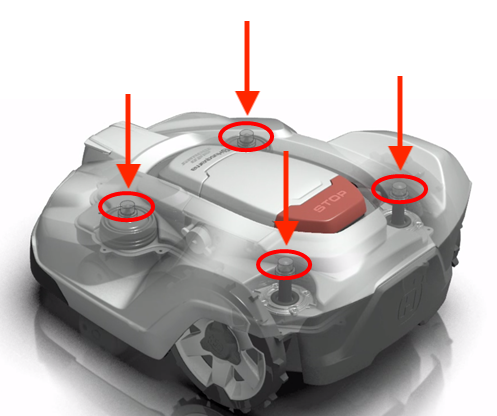
Note: The position of the fixing points may vary
between models.
Third party video:
Related Articles
EPOS Error/Fault Messages
The fault messages in the table below are shown in the Automower® Connect app. Message Cause Action Cutting system blocked The blade disc is blocked by grass or other objects. Examine the blade disc and remove the grass or other object. The blade ...Robot Messages - Error/Fault
The list below shows a number of fault messages that may be shown in the App. Message Cause Action Wheel motor blocked Grass or other objects is wound around the drive wheel. Examine the drive wheel and remove the grass or other object. Cutting ...Charging System Problem/Error Message
Possible cause: Temporary electronic or firmware related issue in the product Diagnostic steps: Turn the product off and on Clean the charging plates and contact plates There may be corrosion or dirt on the charging plates and contact plates. Clean ...Disconnected Message on Automower® Connect app
Disconnected Error Message on AMC App Open the Automower® Connect app and sign in. Check the connectivity icons at the top right on the mower dashboard. A gray, crossed icon means that the technology is disconnected and a white or black (depending on ...Work Area Tampered / Radar problem (Error Message)
Move one waypoint (just a couple of inches) then reinstall charging station, Perform an Ultrasonic Sensor Test using Autocheck.